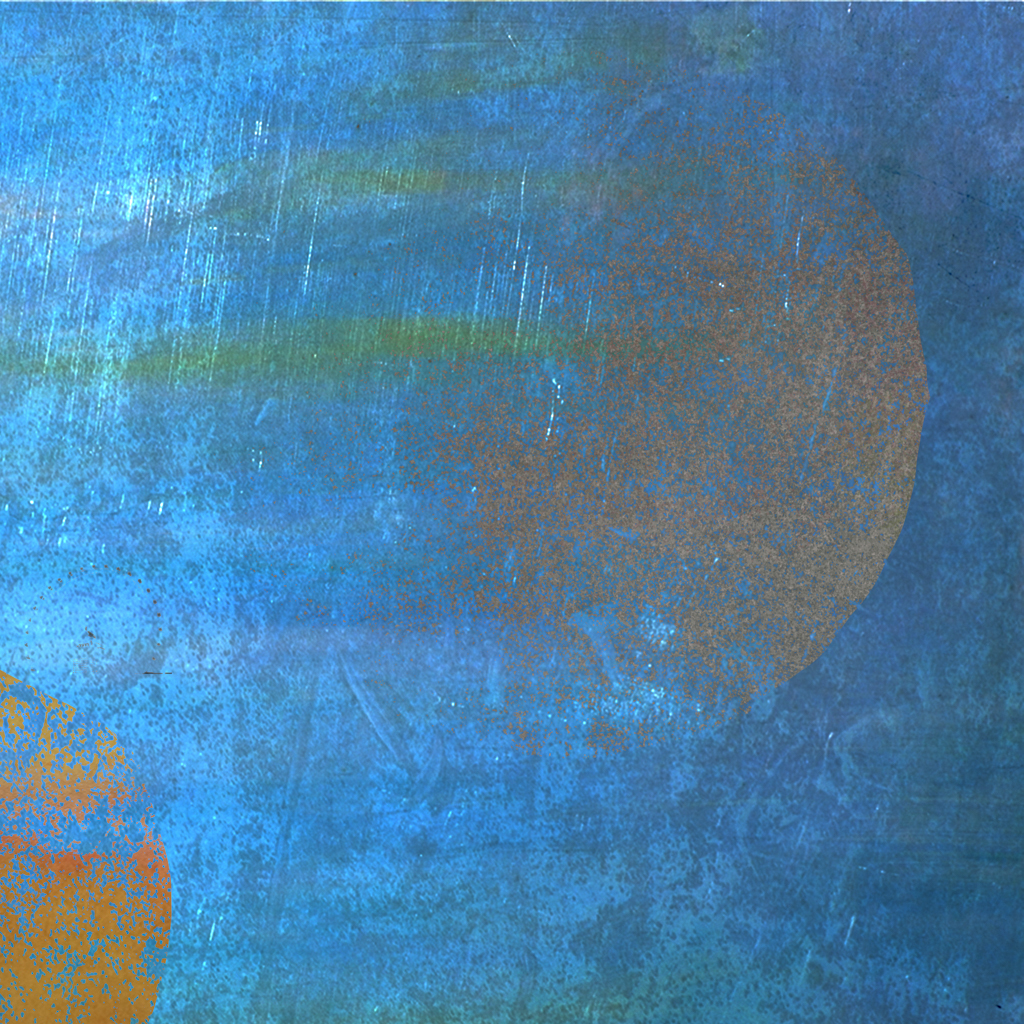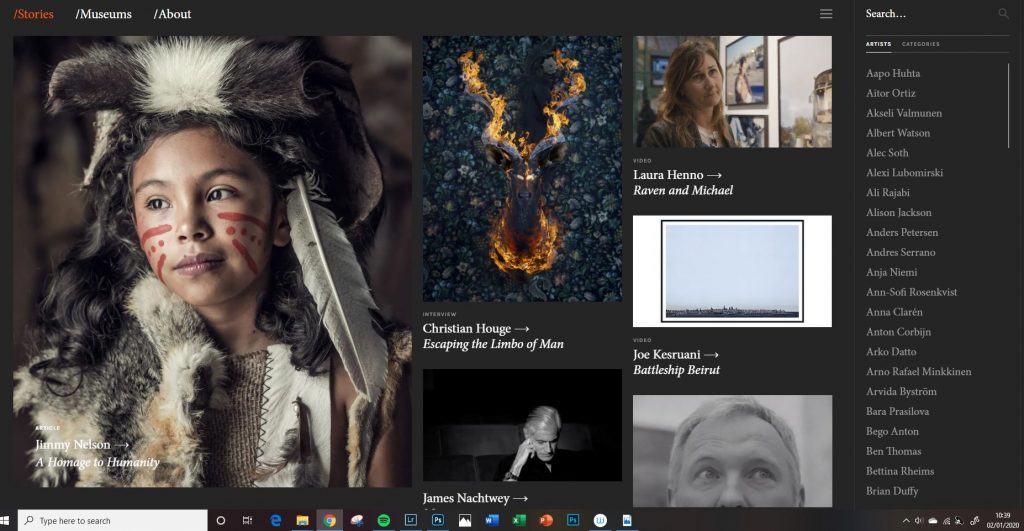You may have some time on your hands at the moment and be thinking that now is the time to put that panel together to gain a Royal Photographic Society distinction like the LRPS.
If so, I have one big tip for you. I cannot guarantee this tip will get you that distinction. However, this has worked for me and for many others.
Although I gained my LRPS at the first attempt, it took me three tries to get my ARPS. It wasn’t until I the third time that I realised I was approaching the RPS Assessment Day blind. I was putting my work in front of those judges with the odds stacked against me. The judging panel was demanding perfection, but I could not be certain that my images were perfect. I was not fully in control, I was leaving too much to chance.
For the RPS distinction the LRPS, you are required to create 10 images. Mount them and create a hanging plan which will show the RPS how to present the pictures to the RPS judges. The ten images are referred to as a panel.
For the ARPS a panel of fifteen images is required.
What is the Tip?
The tip will sound simple, but I want to explain why it is smart and why it will give you the edge.
I am assuming here that you have been on an RPS Advisory Day, and that you are fairly confident that you have a selection of images that will make the grade.
Do you have pictures that are well composed, and are technically excellent? Are you sure? This article may help you ensure you have the basics covered.
The advice below is about that last few percent, that tiny difference between a pass and failure.
So what is it?
My one big tip:
Print your images and stick them on your wall.
Yes. I know it sounds simple, but it is KISS.
Keep It Simple Stupid.
This is one simple tip with big implications. Small input, big outcome. Let me explain.
Why Print Your Images Before the LRPS Assessment?
Screen or Print
Looking at your images on screen does not always give a good representation of how your pictures will look when printed.
An image can look sharp on screen, but not quite as sharp in print.
Shadows and highlights that look perfectly controlled on the screen may print differently.
You may have cropped the image but failed to notice something at the edge of the image that is distracting. Holding the print and examining it in close detail will throw up those errors.
Colour casts are not easy to see on screen, but easier to see on the print.
There may also be artefacts, odd squiggles that are not apparent on the screen but appear on the print.
If you go along to an LRPS Assessment, you will notice the judges picking up each print and almost putting the print to their noses to try to spot mistakes. If you have printed your images and corrected faults and reprinted. Then you increase your chances that the judges will find no faults.
Consistency
Consistency is important for the LRPS, and even more important for the ARPS. Where the judges are looking for a common look and feel, and photographer input. So it is important not to, for example, have one image over saturated and another pale and washed out. One painterly and the others tack sharp
It is not always easy to spot these differences on a screen. If however they are printed and presented in front of you, the inconsistencies will jump out.
Why Stick Your Images On your Wall?
The judges will be looking at your panel in it’s entirety. You will notice at the start of the assessment the judges will sit for a minute or two before they get up to look at individual photographs. They are at this point assessing the whole panel.
A LRPS panel is often referred to as the eleventh print, and is judged along with the other ten.
You could arrange your hanging plan on the computer, print your images and arrange them on the floor or on a table top, but nothing beats sticking them on the wall and seeing them as the judges will see them.
If it works?
If this one big tip works with either the LRPS or ARPS why not share how it worked for you. You can contact me here.
Camera Wrist Strap
I have avoided dropping my camera so many times using a simple inexpensive wrist strap like this one. Cameras and expensive lenses do not bounce!
UK
USA